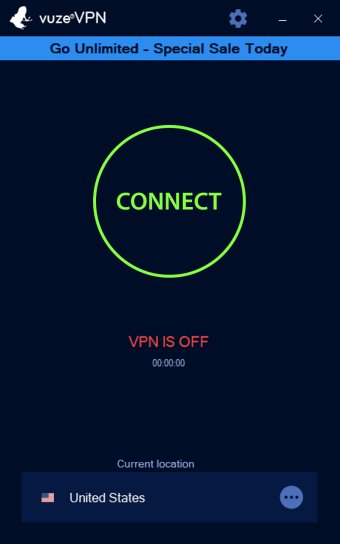Protect your connection without much hassle
VuzeVPN is a security and privacy software that allows you to protect your presence online. Affiliated with the BitTorrent client called Vuze from Azureus Software, Inc., this VPN service helps in keeping your downloads easy and safe 24/7. Plus, it can access blocked content in your region and hide your digital trace, as well. There’s a free 7-day trial available for download and three subscription plans for the full version.
Stay secure online
Vuze is a peer-to-peer file-sharing software that lets you download and torrent files without having to use a server. Downloading in this manner can be risky at times, however, so it’s recommended to use a VPN for better security. Azureus Software, Inc. happens to offer such a program to go with its BitTorrent client. VuzeVPN is a great tool to use in conjunction with Vuze as it’s one of the best VPNs around for it, keeping your PC protected.
It has all of the basic features you’d expect from VPNs. You’re able to check out geo-restricted content so you can enjoy streaming sites like Netflix and Hulu. It can hide your IP address and encrypt your network data to deter any unwarranted online tracking. It also doesn’t monitor, track, or store whatever you do thanks to its No Log Policy. All of these won’t slow your PC down so your downloads can finish faster in the background.
To start the program, you’ll first need an account, which will automatically be created for you once you purchase a subscription. The free trial also requires your email address as it sends a link to its download to your inbox. This, in turn, will give you an account—complete with username and generated password. Simply sign-in on the application with your credentials by following the instructions. However, take note that your antivirus may block the program when you run it.
Straightforward operation
Once signed in, you can start the VPN service by clicking the large “Connect” button displayed on the interface’s window. Your connection status, as well as its current duration, is displayed underneath that. At the bottom of the screen is your location, which you can change beforehand to your preference. When not connected, it will simply display the last location you used. Unlike other VPNs, however, VuzeVPN doesn’t offer other functions you can toggle on its interface.
You can access additional settings by clicking the gear icon on the top of the window. It’s divided into three sections: General, Account Information, and About. There are only two options under General that you can enable and disable: launch at system startup and minimized when connected. In Account Information, you can see your email and account type, as well as the Sign Out button. Under About, you can check the version number, privacy policy, and any updates available.
For the premium version, you have three subscription plans available: for one month, one year, and two years. All three will allow up to five devices to connect simultaneously on a single account. You’ll also get free email support and can rely on its 30-day money-back guarantee for refunds.
Needs more settings
All in all, VuzeVPN is a great VPN service to try out if you’re looking for an easy-to-use security program. While you’ll have to take extra steps in testing it out, it’s not complicated to operate at all and displays everything in a compact window. It also offers premium plans that differ only in duration and pricing. However, it could still use some more features and settings to let users control their VPN experience more thoroughly.